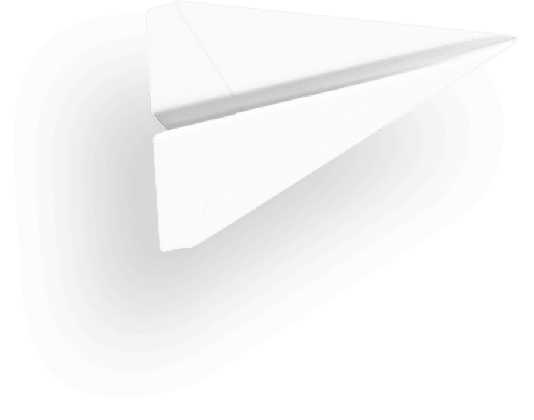Bewertungen
Kevin Botchar – Architect at l’Atelier Barda, Montréal
https://atelierbarda.com/Tout est automatisé et les gabarits des rapports sont déjà faits. L’ensemble des outils fourni par l’application est pratique et agréable.
Erfahren Sie mehrGuillaume Tabard
We used to do our reports by hand and insert photos into Word and my assistant had to copy the write-handed annotations . Now we gain 45 min to 1 hour per job report not to mention the mobility: we can work outside the office very easily.
Erwan Pierre
For writing site reports, ArchiReport offer me greater comfort at a lower price. The application is very practical: I take pictures on the site to have a visual memory of what was said in the meeting. I write my remarks back in the office.
Pierre Legendre
I've always used Archireport, it's a real time saving solution. I proceed in two steps: First I take the photos on site using the reports of the week before. Then I add my remarks on the iPad when I return to my office and my reports are ready to be sent.
Erfahren Sie mehrDaniel G. Wesley
http://www.greenerengineering.com/Archireport has boosted our productivity by a factor of 10. We never walk off a job site now without our reports ready to be sent. Thanks Archireport, keep up the good work so that I can as well.
Arnaud De Rivières, Green River Annecy Léman
http://www.greenriver.fr/Archireport conveys a professional image to my customers and my stakeholders: reports are really clear and generated rapidly in real time. I can instantly take photos and document my remarks in a visual way. I add more photos and less comments.
Maxime Reguin, Ré-alisation
http://www.re-alisation.com/agence-agency/With Archireport, I save 1 hour per report. After I tried several applications, Archireport is the most intuitive and easy to use. However, the customers receive simple and readable reports. The strength of Archireport: its usefulness and clarity.
Rémy Dognin, RDA3 Studio
http://www.rda3.fr/What I appreciate with Archireport is the easiness of my construction site supervision. I have now the possibility to simply add photos in my reports. The possibility to locate the remarks in a precise location of a map is also a real benefit.
Sylvain Saulnier, C2S Construction
https://www.facebook.com/C2SconstructionI use Archireport for my small projects, like individual houses. The application gives me lots of flexibility in terms of construction site supervision. Archireport frees me up, especially in terms of documents that I save directly on my tablet.
Really good support for building management – AppleStore ★★★★★
I’ve been using the application for two and a half years and a such support, in particular for building management on the construction site is unique! Despite extensive research, I have never found anything that compares to it. ArchiReport is simple, clear and easy to use even for professionals who work with big surfaces. I recommend it!
By gelbertrend · Germany
The indispensable tool for construction site supervision – AppleStore ★★★★★
Great app, easy to use, intuitive, fine interface, a lot of time gain. After months of research, I have finally found a tool that allows me to ensure the construction site supervision of my building site in an easy, simple and intuitive way.
A hearty bravo to the entire team who are really professional, pleasant and very reactive.
Finally, the team take our remarks into account to develop the tool.
Well, only benefits.
By DAV 41·France·2 months ago
Great reactivity !!! – AppleStore ★★★★★
Really useful for my SMC visit – AppleStore ★★★★★
I’ve been using Archireport since version 3, mainly to do my diary visit reports as an SMS. We don’t always have time to drop into the office to write reports. Now, I do it from my iPad (not yet tried it from my iPhone). The companies we work with get the remarks and photos immediately. The synchronization to PC is a real asset which was missing in V3.
Eric Cornebert, Acanthe
If I had to highlight one quality of Archireport it would be the time gain. The app allows us to make reports really quickly and send them out at the end of the meeting or visit to all the stakeholders.
Previously, I contacted workers by phone about the modifications needed on site. With Archireport, I save a written record of all my projects.
An application that every building professional should know about – AppleStore ★★★★★
Sébastien Consejo – Adéquation Agency
Archireport allows us to save time on our report writing. We reuse this time for other tasks. This app is simple to use and useful for management; plans are visible; Special Contract Technical Conditions are directly integrated. It can include photos and plans and link to stakeholders’ remarks. The feedback from stakeholders and general contractors is positive thanks to the satisfactory report presentation.
Indispensable tool – AppleStore ★★★★★
Try it and adopt it! – AppleStore ★★★★
I’m a general contractor for building and renovating individual houses. I tried this application on iPad Pro 12 inches and Apple Pencil. I’ve been using it for approximately 1 month with the trial version. I think I will subscribe it because the app has become essential. At the beginning, getting the hang of ArchiReport isn’t easy. The interface is specific, nothing like the iOS ones. However, after some manipulations, all become logical. I take photos via the app on the building site, add comments directly on the spot. We can also draw on photos to indicate specific things. Thus, I save time on the writing. Once I come back to the office, I generate the report. After checking it, I send the documents to all the stakeholders. It is simple and useful. The app doesn’t do the work for you but saves you a lot of time.
Didier Rolland, firm of architects dR@ssist’BTP
Archireport allowed me to save a lot of time in terms of report writing. Since using the app, I save 2 hours per report. The time I save allows me to carry out more projects and pay more attention to the building site situation. I also do others tasks during the day instead of in the evening.
Axelle Bienfait, Atelier Baobab,
Thanks to Archireport, it takes me 3 to 4 times less time to create my reports. What’s more, reports are clearer and easier to read. Adding pictures is simple and intuitive, I can annotate them and locate remarks directly on the iPad. I had to use Photoshop to do this and it used to take me a lot of time.