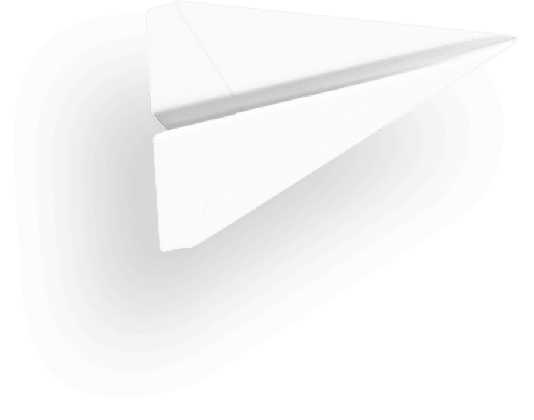How to reorganize your remarks (App)
You can reorganize your remarks from the “All my remarks” section
1 – First, you need to verify if your remarks are not already sort by “Status”, “More recent first” or “Older first”. You can check that by clicking on the status bar on the upper left corner. If yes, choose “None”.
2 – click on the Pencil icon at the top right, then click on “Reorder”
3 – A three bars icon appear close to the remark and if you click you will be able to move the remark where you want