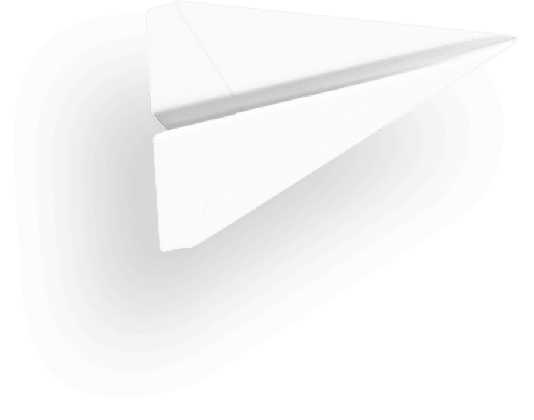I need to display my stakeholders by work
If you want to display a list of work with the relatives stakeholders in your report, that’s what you need to do :
1 – First, you need to link the stakeholder to the work. In order to do that, go to “Works/Sub-Works” in your project, then click on the work and attach the relative stakeholder.
2 – Then generate your report and click on “Edit report properties” and go to the dashboard’ section. Select 3display distribution of works by actor” and confirm.