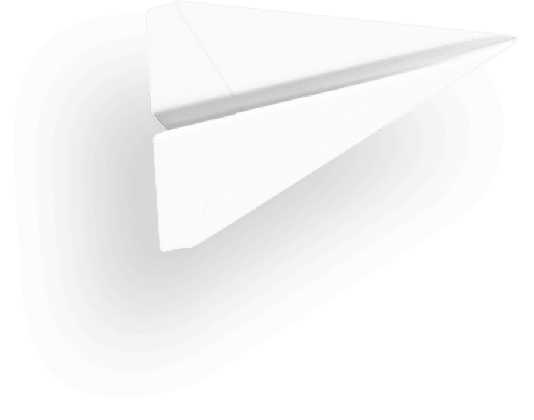I want to add my logo on my reports
If you want to personalized your reports by adding a logo, you need to :
1 – On the App’s homepage, go to preferences
2 – Click on “Add a logo”
3 – Select your logo by downloading it from OneDrive, Dropbox, Google Drive etc,…
Once the logo added, it will appear in all you reports