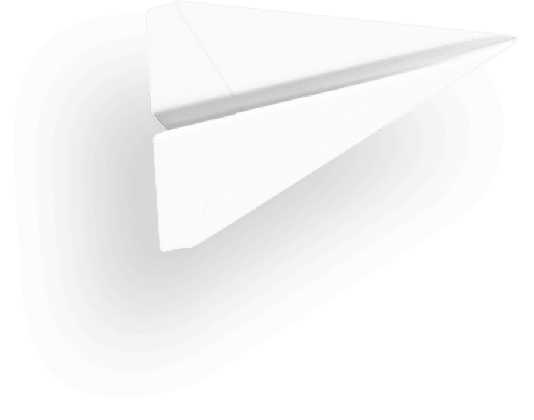I want to change the email of my ArchiReport account
To change the email of your ArchiReport account, you can proceed as follow:
1- Be sure to synchronize your data by pressing the “Synchronize” button in the top bar of ArchiReport application on iPad
2- Only then, disconnect from ArchiReport in your ArchiReport settings (Top right button to open the window and scroll to the end of it)
3- Let us know by email at contact@archireport.com when your are disconnected and what email you want in exchange
4- We modify your email in our database
5- We tell you when the email is changed. You will be are ready to reconnect with the new email and your password.