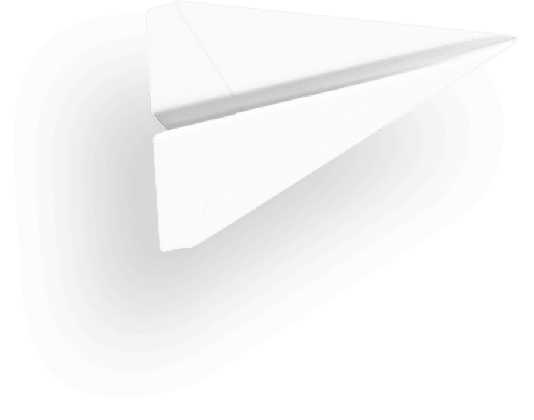I want to display the previous visits’ remarks
If you want to display your remarks from your previous reports, here’s what you need to do :
1 – First, generate your reports
2 – then click on “Edit report properties”
3 – Select “Insert former remarks not closed” in the remark parameters’ section.
Tip :
You can also choose “Keep in mind” as status for your remark, and this remark will appear in all your reports.