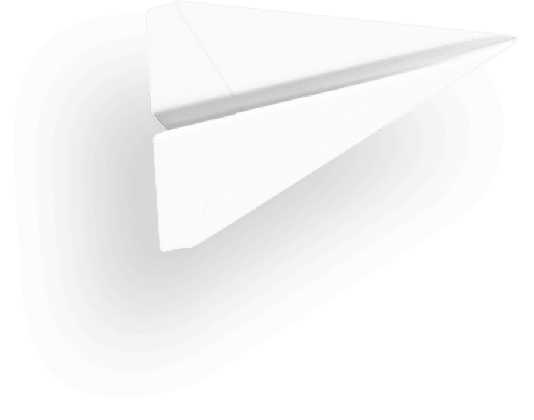I want to share a project with a colleague
If you want to share a project with one of your colleagues to let him modify it, here’s what you need to do :
1 – Go to the App’s main page and click on “More options”
2 – Click on the “Share” option under your project’s name
3 – Add the the recipient’s email address
4 – Your colleague will receive an invitation and once they accept, they will be able to modify the project