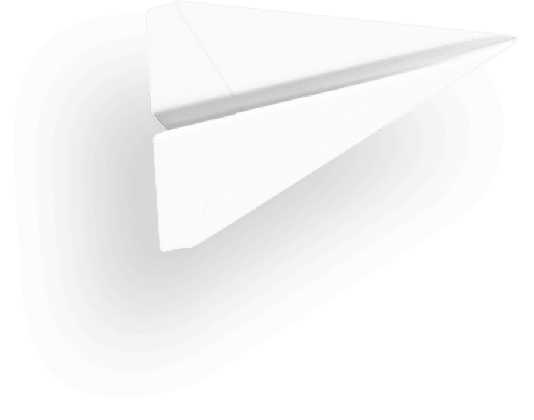I want to upload a new version of a plan
To update your plans while keeping your plan’s positions, you proceed as follows :
1 – Add the new plan in your project document’s folder. You have to download a new plan with the exact same name and format as the old one.
2 – Then the app will ask you if want to replace the file.
3 – If you accept, the plan will be updated and the positions will be saved.