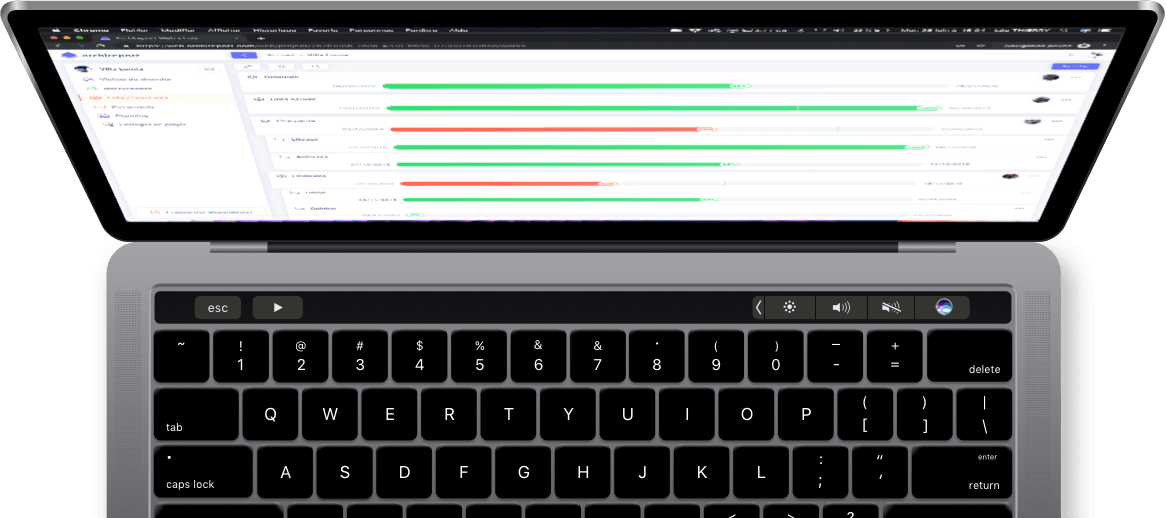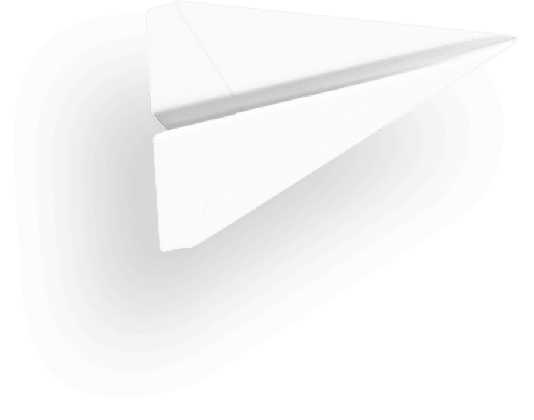6.3.4 version
10/20/2022 VoyNew features
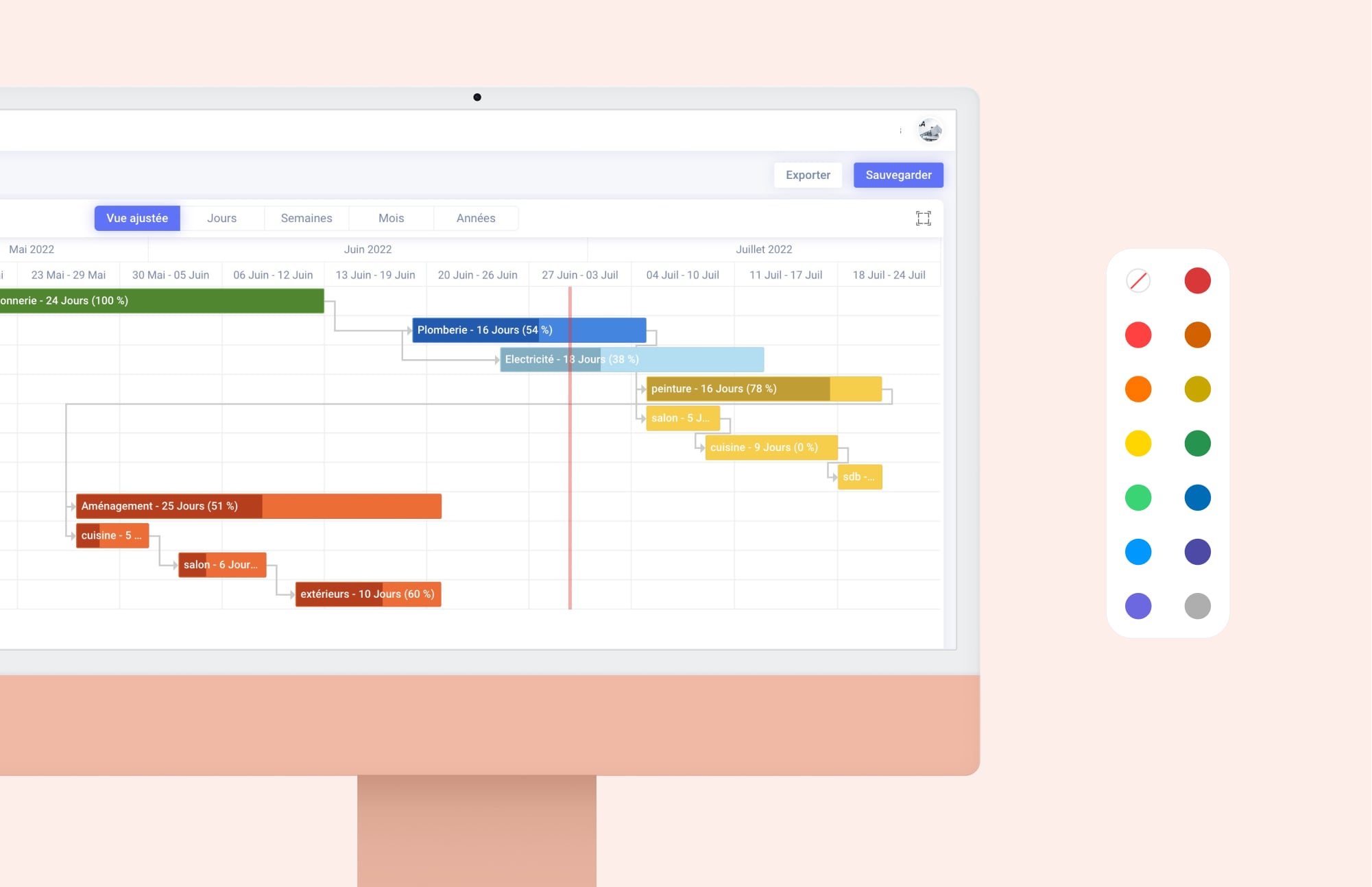
Work package colours in the schedule
Enhanced browsing user experience for remarks by work packages
Report export options added
Manage multiple regions (Europe, US, Oceania)
Multicurrency payments (EUR€, US$, CA$, AU$)
Share a folder of documents with ar.live
Sponsor offer reactivated
Patches
Minor patches
6.3.3 version
08/03/2020News
- You can now add an image straight from your documents when you create a remark by clicking on the “From gallery...” button.
- If you forget your password, we will ask you to create a new one. It’s easier and more secure!
- When you choose to send out your report using ar.live, the preview will adjust to fit the ar.live email template.
Fixes
- The list of project participants now stays in the right order when the report is generated.
- Security updates to our server and Archireport dependencies.
- Corrections made for rescheduling work packages during the visit.
6.3.2 Version
06/10/2020News
You now have the possibility to customize the footers of your reports with your own text, your logo or your website address. This option is available in your account preferences (find "Footer" at the very bottom) and will be activated for all your reports.
Archireport also now offers some much-awaited new functions for members of a same group of users. These functions are useful for people working at the same company and are available with our TEAM subscription:
- Share types of participants
- Share report export preferences
- Add shared favourite remarks
6.8.2 Version
06/10/2020News
You now have the possibility to customize the footers of your reports with your own text, your logo or your website address. This option is available in your account preferences (find "Footer" at the very bottom) and will be activated for all your reports.
Archireport also now offers some much-awaited new functions for members of a same group of users. These functions are useful for people working at the same company and are available with our TEAM subscription:
- Share types of participants
- Share report export preferences
- Add shared favourite remarks
Version 6.3.1
03/09/2020Features
You can now move documents from a folder to another, as you can already do with our iPad app.
For more information about this feature, go to our article "How to delete or move a document".
Fixes
- Stakeholders - Fix some bugs on new custom company types
Version 6.3.0
03/03/2020Features
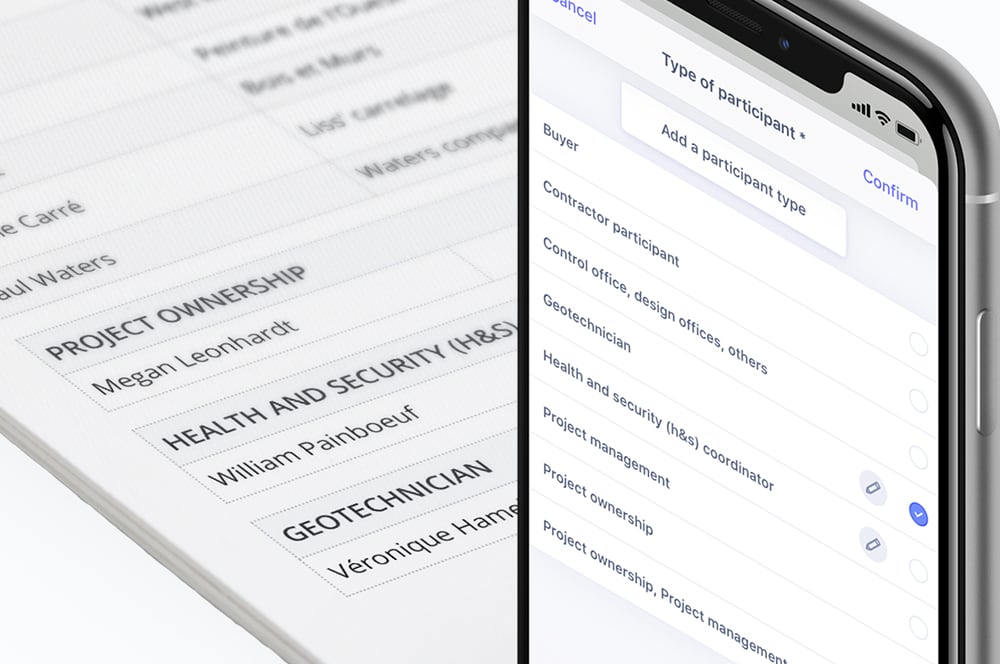
You can now define your own participant types!
This option is available for everyone, on iOS and on the Web.
When you create or edit a site participant, you can now define a new “participant type” and organise them however you like in the report table: project manager, project owner, site owner, design office, etc.
Find out how by following this link.
Fixes
- XLS report - Remarks order in xls fixed
- Remarks - Remove button in observation edition
- Documents - Deletion of documents used in reports and remarks is blocked again
Version 6.2.0
01/15/2020New features
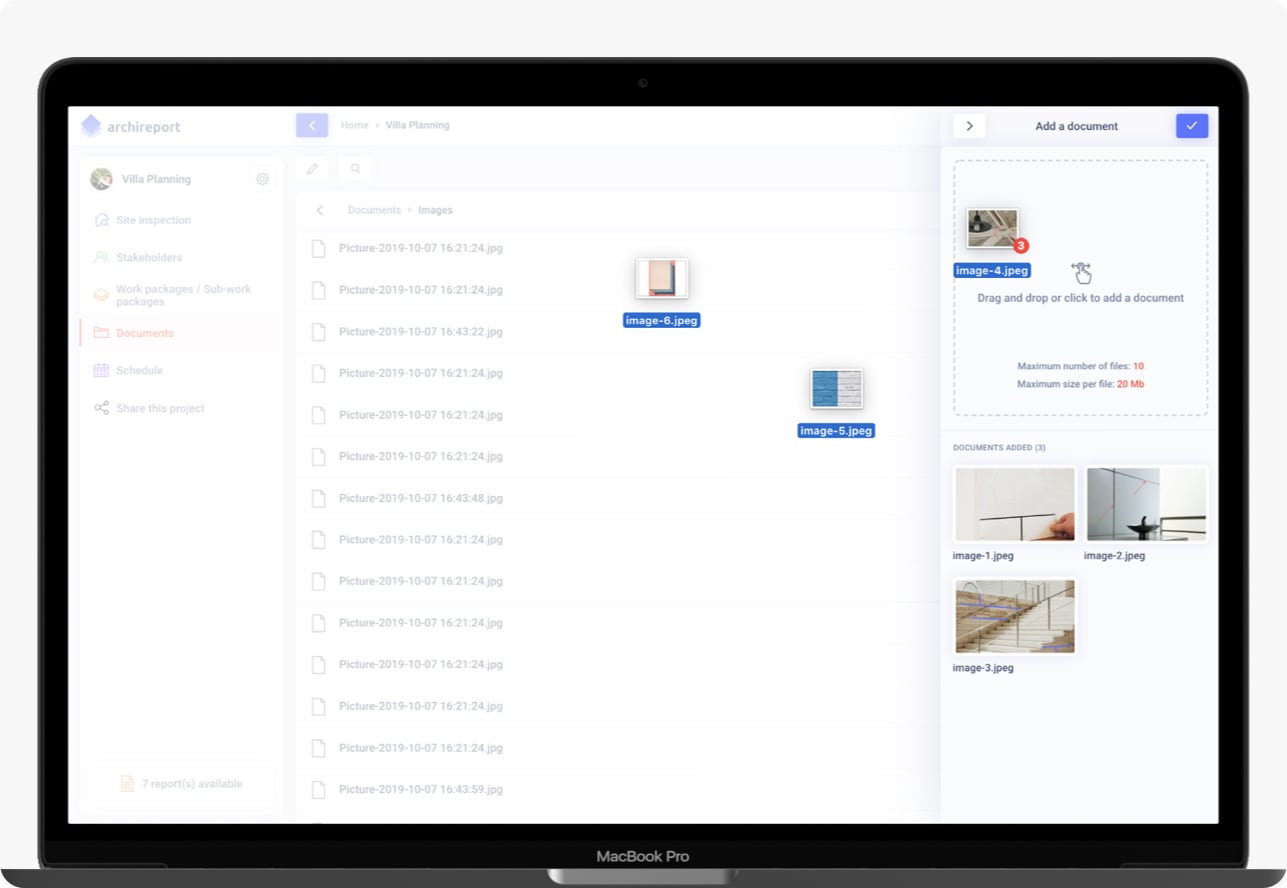
Multiple file imports !
Following updates to iOS, imports from a computer to an iPad are now impossible, but 🎁 you can still import multiple documents at the same time using the Web version.
The import is limited to 10 files, but the feature will save you precious time.
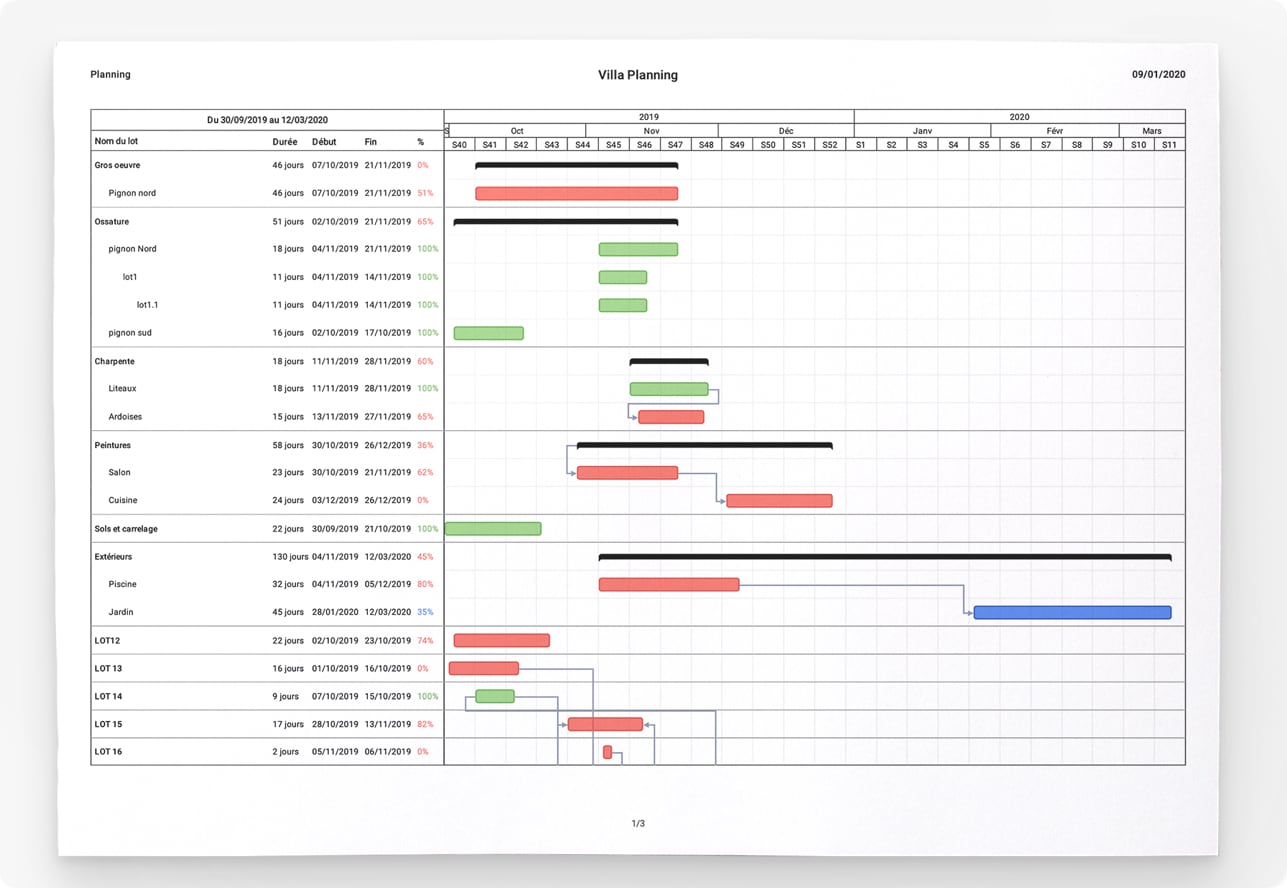
A brand new timeline export feature!
In response to the numerous requests to export timelines to PDF on https://web.archireport.com, we have taken the time to finalise this version, which now includes:
- an overhaul of the graphics with dependency links and suitable formats (A0, A1, ..., A4 ...)
- configuration of the title and date for the timeline
- date range selection for export
- batch selection for export
- header column selection
Other developments are on their way, and we always welcome any suggestions you may have
Version 6.1.5
12/09/2019Features
- Security - Better security checks on project sharing
- Security - Improve controls on rights for editing stakeholders
Fixes
- Works - Association with reports on works reordering
Version 6.1.4
10/01/2019Features
- ar.live - You can now share your remarks through ar.live in order to communicate with your stakeholders
- Prices - Prices changed
Fixes
- Documents - Search is now possible in images folder even on iPad pictures
- Export - Fix bug blocking PDF/XLS export when the project was containing too much stakeholders, reports, or works
Version 6.1.3
09/23/2019Fixes
- Performances - API Improvement related to reports and remarks
- Works - Possibility to remove a work from a report or remark when it has been removed from the project
- Confirmation needed when one leaves the reordering of works, areas, or stakeholders without saving
Ahorre 60 minutos por cada informe de obra
Pruebe Archireport sin costo por 30 días, o asista a una demostración en línea con uno de nuestros expertos